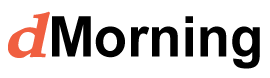
Privacy Policy – Terms of Use – Accessibility
Privacy Policy
dMorning is committed to protecting the privacy of visitors to our Web site.
On some pages or through forms, you may be able to submit comments and make requests for information. The types of information collected at these pages and/or forms include: Name, address, email address, phone number, etc. We use the information you provide about yourself only to complete the transaction; we do not share this information with outside parties except to the extent necessary to complete the transaction.
All data submitted via online forms is kept strictly confidential. We will not give or sell your email address to any entity outside of dMorning.
The effective date of this Privacy Policy is September 22, 2018.
Terms of Use
Users of dMorning.com (this Web site) are subject to these Terms of Use, plus any additional terms and conditions posted at specific portions of the site.
Links may be made to this Web site provided the links do not use the trademarks or service marks of Mike Maddaloni (the site owner) or its affiliated entities. Links to this Web site may not suggest or imply that the site owner or its affiliates endorse or support the linking site, its sponsors and/or its advertisers, unless prior written permission to indicate any such endorsement or support has been granted.
This Web site is a dynamic Web site, and changes are made regularly. This information is provided without warranty of any kind.
This Web site is provided “as is.” Neither the site owner nor its affiliated entities make any representations or warranties, of any kind or any nature, whether express or implied, created by law, contract or otherwise, including, without limitation, any representations or warranties of merchantability, fitness for a particular purpose, title or non-infringement.
In no event shall the site owner or its affiliated entities be liable for any damages of any kind or nature, including, without limitation, direct, indirect, special, consequential or incidental damages or loss of profits arising from, or in connection with, the existence, operation or use of reliance on this site, regardless of whether the site owner has been advised of the possibility of such damages.
The material contained on this Web site is offered as information only and not as practice, financial, accounting, legal or other professional advice. Users need to consult their own professional advisors for such advice.
Some portions of this Web site are published by separate organizations or entities. Those entities are solely responsible for their own content. Statements appearing in those portions of this Web site are not necessarily endorsed by the site owner or any of its subsidiaries, councils, commissions or agencies.
By linking to other Web sites, the site owner does not endorse the policies or practices of, or opinions expressed on, those sites, nor does the site owner make any representations or warranties with respect to the accuracy of any items or claims contained therein.
The effective date of this Terms of Use is September 22, 2018.
Accessibility
We are continuously working to improve the accessibility of content on our Web site. Below, you'll find a few recommendations to help make your browsing experience more accessible:
If you have trouble seeing web pages, the US Social Security Administration offers these tips for optimizing your computer and browser to improve your online experience.
- Use your computer to read web pages out loud
- Use the keyboard to navigate screens
- Increase text size
- Magnify your screen
- Change background and text colors
- Make your mouse pointer more visible (Windows only)
If you are looking for mouse and keyboard alternatives, speech recognition software such as Dragon Naturally Speaking may help you navigate web pages and online services. This software allows the user to move focus around a web page or application screen through voice controls.
If you are deaf or hard of hearing, there are several accessibility features available to you.
Closed Captioning
Closed captioning provides a transcript for the audio track of a video presentation that is synchronized with the video and audio tracks. Captions are generally visually displayed over the video, which benefits people who are deaf and hard of hearing, and anyone who cannot hear the audio due to noisy environments. Learn how to turn captioning on and off in YouTube.
Volume Controls
Your computer, tablet, or mobile device has volume control features. Each video and audio service has its own additional volume controls. Try adjusting both your device's volume controls and your media players' volume controls to optimize your listening experience.
If the recommendations above do not meet your needs, we invite you to contact us for assistance in accessing our content.
The effective date of this Accessibility statement is September 22, 2018.